SEB Gujarat PSE, SSE 2020-21 Primary/ Secondary Education Scholarship Exam : sebexam.org
| Want to comment on this post? Go to bottom of this page. |
|---|
Organisation : Gujarat SEB State Examination Board
Scholarship Name : PSE-SSE 2020-21 Primary/ Secondary Education Scholarship Exam
Applicable For : Students of Class 6th & 9th
Applicable State : Gujarat
Application Last Date : 04-Feb-2021
Website : http://www.sebexam.org/
SEB Gujarat PSE-SSE Scholarship
State Education Board (SEB), Gandhinagar Gujarat has released notification for PSE (Primary Education Scholarship) & SSE (Secondary Education Scholarship) for the year 2020-21.
Who Can Apply?
Primary Education Scholarship Examination :
** Students who are studying 6th standard in non-granted primary schools, local body schools (district panchayat / municipality / municipality school) in the current academic year.
** Students secured at least 50% marks or equivalent grade in standard-5.
Secondary Education Scholarship Examination :
** Students who are studying IX Std in government-run secondary schools, local body schools, granted secondary and non-granted secondary schools in the current academic year will be able to take the Secondary Education Scholarship Examination Examination.
** Should have got at least 50% marks or equivalent grade in standard 8
Note :
Income limit for primary education scholarship examination and secondary education scholarship examination is not taken into consideration.
How to Apply?
Just follow the below steps to apply for the Primary/ Secondary Education Scholarship Exam.
Steps :
Step 1 : Go to the official website of Gujarat State Examination Board through the URL provided above.
Step 2 : Then Click Apply Online button in the Menu bar
Step 3 : Next Select Primary Scholarship Exam or Secondary Scholarship Exam and Click on Apply Now button

Step 4 : Read the instructions carefully and click on Continue button to proceed your application
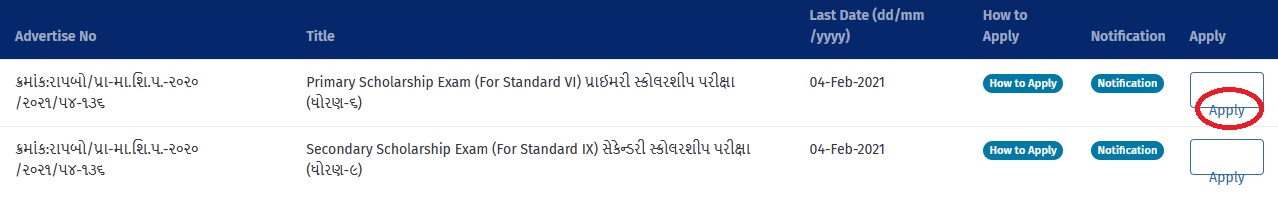
Step 5 : Then fill the Personal Information of The Candidate, School Address Information
** Enter the Student U-DISE Number to get the candidate Data
** Enter your School DISE Number to check the DISE Code
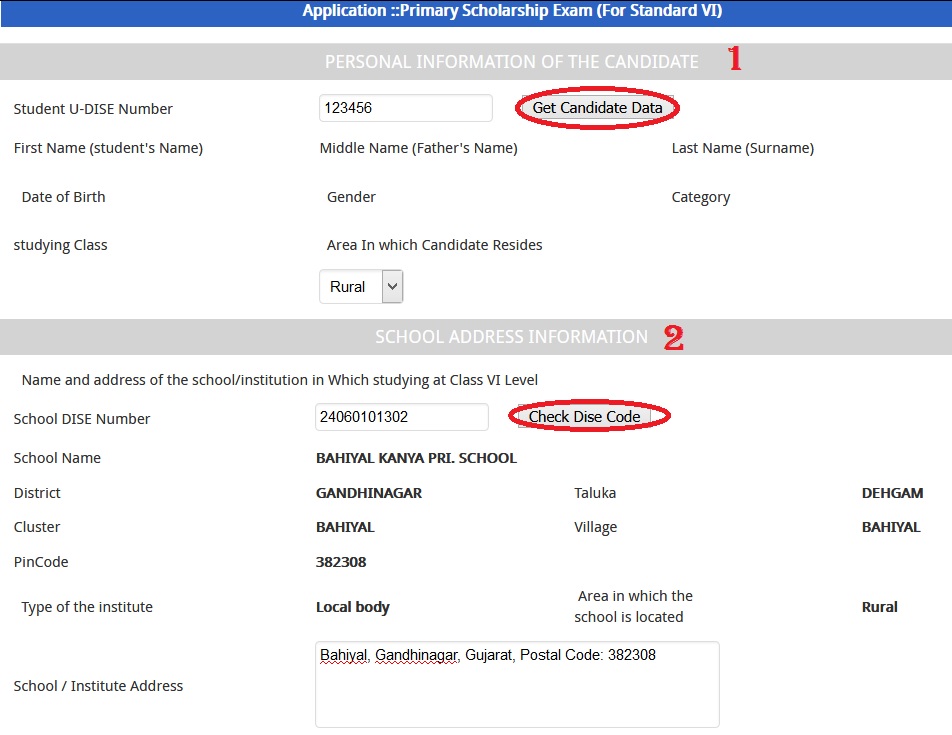
Step 6 : Next Enter Other Information like Father’s Mobile, Principle’s / Teacher’s Mobile, Email ID and Confirm Email ID
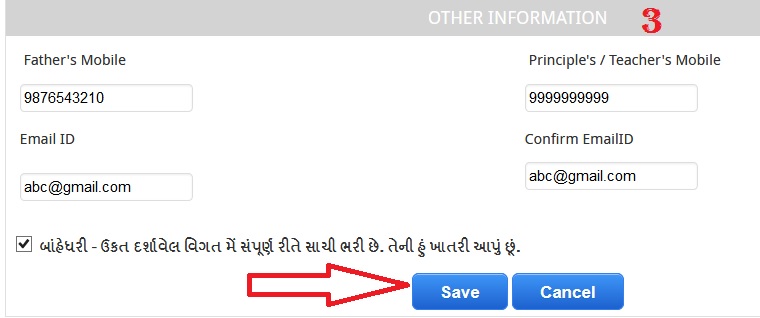
Step 7 : Finally accept the declaration and Click on Save button
Upload Photograph
(i) Photo scan by uploading in jpg format (passport size).
(ii) Photo size is 5 cm. Height (Height) and 3.6 cm Should be wide.
(iii) Size of Photo and Signature should not be more than 15 KB.
(iv) If the size of the photo and signature is increased by 15 KB, then scanning the DPI resolution of the scanner should be scanned again.
(v) Signature black / blue color on white paper for signature and scan it to upload to JPG format.
(vi) Size of signature 2.5 cm Height (Height) and 7.5 cm Should be wide.
Print Application Form / Challan
Please enter the following details to Print Application Form / Challan
Step 1 : Select Your Exam – NTSE/NMMSE/PSE/SSE
Step 2 : Enter Your Confirmation Number [123456]
Step 3 : Enter Your Date of Birth [07/Feb/2002]
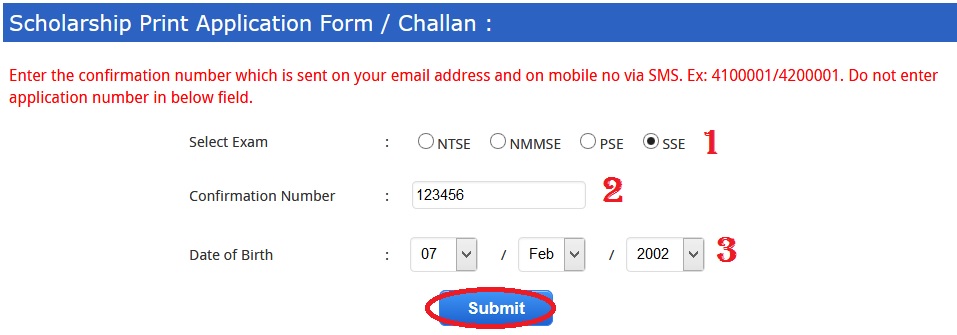
Note :
Enter the confirmation number which is sent on your email address and on mobile no via SMS. Ex: 4100001/4200001. Do not enter application number in the field.
Notification :
https://www.scholarships.net.in/uploads/pdf2020/46317-Advt.pdf
Help Lines
In case of any queries please contact the following help line number,
Technical Help Line :
079 – 67779700
079 – 23256592
Administrative Help Line :
(079) 232 48461
(10:30 am to 6:00 pm working days only)
Hello sir
My son is pass is this exam but no amount received in my son bank account.
2400 students all over gujarat
My child has passed the exam. I want to know how many students are selected from Gujarat and how many amount will he receive?
paymeny account ma aavi gayu k nahi my sun pen passs thai gayo se pen amount aavi nathi
su prosess karava ni hoy semail karso