DMW Prof.Joseph Mundassery Scholarship 2020-21 : dcescholarship.kerala.gov.in
| Want to comment on this post? Go to bottom of this page. |
|---|
Organisation : DMW Directorate of Minority Welfare, Kerala
Scholarship Name : Prof.Joseph Mundassery Scholarship 2020-21
Applicable For : Minority School Students
Applicable States/UTs : Kerala
Last Date : 05-11-2020 (Date is Extended)
Website : http://collegiateedu.kerala.gov.in/?page_id=348
DMW Prof.Joseph Mundassery Scholarship
Kerala Directorate of Minority Welfare invites online applications for PJMS Prof.Joseph Mundassery Scholarship Award for the year 2020-21
Related / Similar Scholarship : DMW CA/ ICWA/ CMA/ CS Fresh Scholarship 2020-21

Eligibility
1. Should belong to Muslim, Christian, Sikkh, Buddah, Parsis, Jains community
2. Family Annual income should not exceed 8 Lakhs
3. Should passed in Govt/Aided Schools
4. Should be a native of Kerala
Scholarship Award
SSLC: Full A Plus Rs.10,000
Plus Two/VHSE :Full A Plus Rs.10,000
How to Apply?
Just follow the below steps to apply for the Prof.Joseph Mundassery Scholarship Award 2020-21
Steps :
Step 1 : Go to the official website of Kerala Directorate of Minority Welfare through the URL provided above.
Step 2 : Then Click on the “Prof.Joseph Mundassery Scholarship Award (PJMS)” under Types of Scholarship.
Step 3 : Next read the instructions carefully and click on the Apply Online link.
Step 4 : If you have already registered with DMW Scholarships, Do Applicant Login Please use your SSLC/ 10th standard detail in the first paragraph of registration
Step 5 : Fill the form with the following details to complete the scholarship application
1. Matriculation or equivalent examination passed by the applicant
2. Bio data of Applicant
3. Permanent Address
4. Communication Address( Tick if Same as Permanent Address)
5. Details of Previous Institution and course based on which scholarship is being sought
6. Bank Details
7. Password Settings
Step 6 : Accept the declarations, type the captcha image and finally click on the Submit button
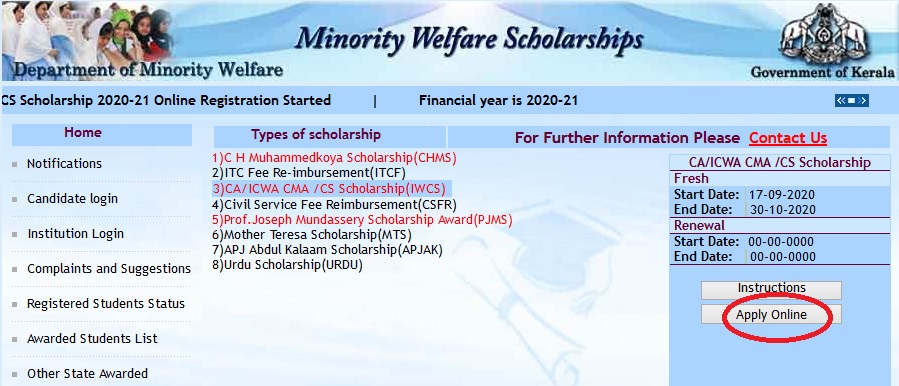
Scholarship FAQs
Q. No.1 : How can I apply online for Scholarship ?
Answer: In order to apply online Please visit the website through URL www.minoritywelfare.kerala.gov.in
Q. No.2 : What is the last date for submitting applications online?
Answer:Please see the notifications for corresponding scholarship. Also click on the scholarship, which gives the start and end date for online registration
Q. No. 3 : Can I edit the information already saved and up to what time?
Answer:: Allows the candidate to edit his/ her personal details related to Online Registration. This feature has restrictions if the application is verified by the Institution.
Q. No.4 : Which fields in the application form are mandatory?
Answer:Fields provided with red asterisk mark are mandatory fields
Q. No. 5 What happens, if I detect mistakes after forwarding the applications to the institutes?
Answer:You should intimate the institution regarding the mistakes. The institution can revert the verification status, which allows you to edit the details. Correct the details, take the print out and resubmit the print out to the institution for online verification.
Q. No. 6 : What is Registration ID number
Answer:This will facilitate to authenticate your Identity and will help in avoiding duplication
Q No.7 : Can I apply one or more scholarship
Answer:yes, you can apply one or more scholarship
Q. No8: What should I do, if I do not find my institute name in the drop- down menu?
Answer:You should immediately approach the institute to contact Scholarship Office .
Q. No.9 : What is to be done after submitting the online application ?
Answer:After submitting the application online, you should take a print out of the application, sign and submit it with requisite/supporting documents to your institution.
Q. No. 10 : How to check the status of my application?
Answer:By logging-in with your registration Id ,date of birth and password you can check the status of your application anytime. In the home page, ‘Registered students list’ link also provides the status of your application.
Q. No. 11: What if I forget my Password
Answer:You can contact the institution, and request for resetting your password
Q. No.12 : How I can apply one or more scholarship?
Answer:Once you have registered online, you can login with registration ID and select scholarship details and apply for the required scholarship(s).
Q. No. 13: Can I take print-out of my application at any stage?
Answer:Yes. Do ‘Candidate Login’ and take print out using the link ‘View/ Print Application’
Contact
Help Desk Numbers : 0471 – 2300524
For any queries please send mail to scholarship.mwd@gmail.com
What will an institution do when they forgot their user id and password
it was showing I am not eligible why
whether the students who had passed the sslc from unaided schools and now studying in aided school are eligible? What can do since the unaided school s are not included in the selection list of schools?
i cant take print out
when i apply for this scholarship at the end it says that i’m not eligible. but i’m a christan whose annual income doesn’t exceedes 8 lakh and a full a plus holder this year
ഒൻപതാം തരതിൽ പഠിക്കുന്ന കുട്ടിക്ക് അപേക്ഷിക്കുന്നതിനു സാധിക്കുമോ