Gurukripa GSAT 2020 For Class 5th to 12th : Scholarship Cum Admission Test
| Want to comment on this post? Go to bottom of this page. |
|---|
Organisation : Gurukripa Career Institute
Scholarship Test Name : GSAT 2020 Gurukripa Scholarship Cum Admission Test
Applicable For : Class 5th to 12th
Exam Date : 09.08.2020
Website/Apply Online : https://www.gurukripa.ac.in/
Gurukripa GSAT
GSAT Analyze your Learning Skills to crack JEE/NEET/NTSE/Olympiad/IJSO/KVPY. Gurukripa’s Scholarship Cum Admission Test For Class 5 to Class 12 moving students. India’s largest Online Aptitude & Scholarship Test for JEE/NEET/NTSE/Olympiad/IJSO/KVPY
Related / Similar Scholarship : Gurukripa GCeye Opener Scholarship Exam 2020
Eligibility
Any student studying in class 5th, 6th, 7th, 8th, 9th, 10th, 11th Sci., 12th Sci. of any Board (CBSE, ICSE, State Boards etc.) can participate in GSAT.
Benefits to Students
** Analyse your strengths and key areas of improvement with respect to the skills required to qualify JEE/NEET/NTSE/Olympiad/IJSO/KVPY.
** Analyse your interests and inclinations through a psychometric test to make an informed career decision.
** Assess their understanding of basic concepts.
** Benchmark themselves against other students at the state and All-India Level.
** Understand the gaps in their preparation for future competitive exams and take corrective actions.
How to Register?
Just follow the below steps to register for GSAT 2020
Steps :
Step 1 : Visit the official website through provided above.
Step 2 : Next, click on the “Register Now” button
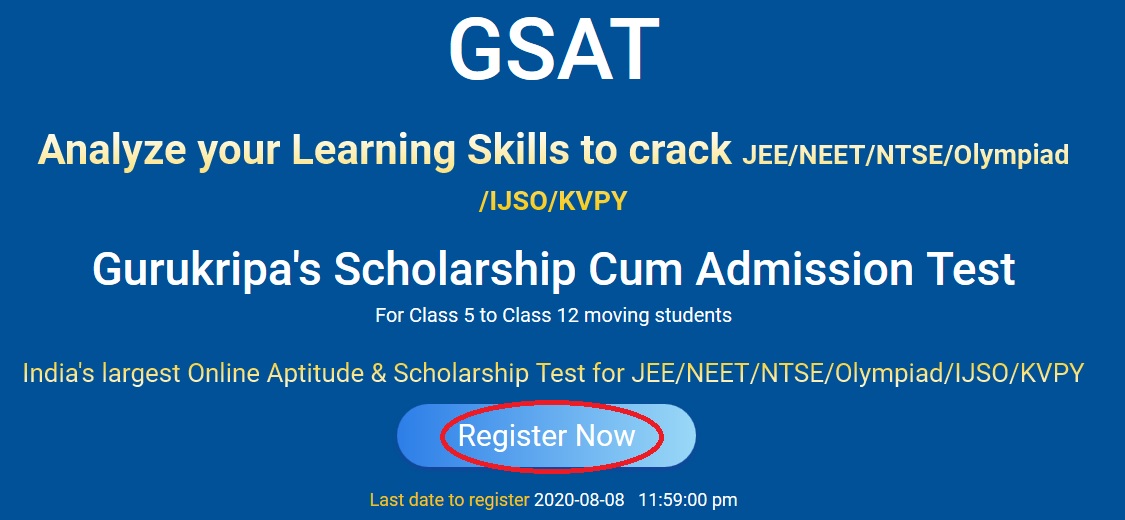
Step 3 : Share your details
Step 4 : Verify your phone number with OTP and submit
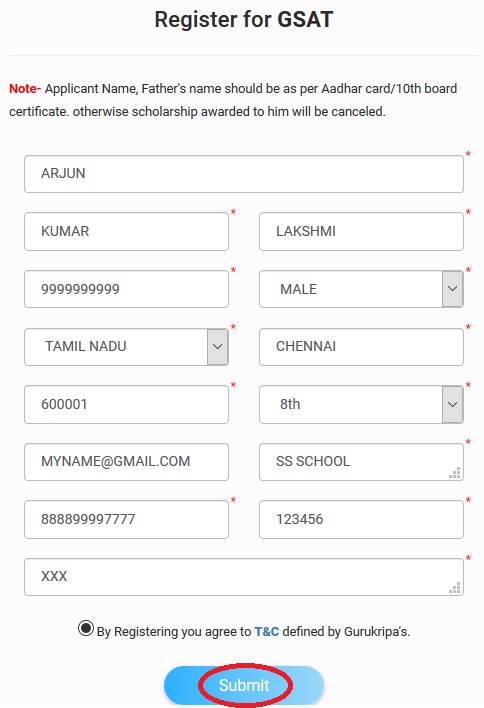
Step 5 : You have now successfully registered for GSAT
Registration Fee
GSAT registration 100 Rs. and open to all eligible students. You only need to give 1 hour of your valuable time. Remember Time is Money!
How to Take Online Test?
To appear in Online GSAT, student needs to follow these steps at https://web.archive.org/web/20210304180725/https://spms.gurukripa.ac.in/ or GCI e-Learning App:
Steps :
Step 1 : Enter your usename & password and then you have to click on login.
Step 2 : On the next window, student will be having options to select any mobile number to receive OTP for mobile number verification.
Step 3 : Enter the 6 digit OTP in the space provided on screen.
Step 4 : After successful verification through OTP, you will be able to fill your Academic details.
Step 5 : Before proceeding, kindly check your GSAT details. For any discrepancy in details contact on 1800-123-5088.
Step 6 : Read all the instructions carefully to appear in ONLINE GSAT and then click the check box.
Step 7 : Click on Attempt, at the time of Test
Step 8 : Read instruction after choose language and YOU ARE READY TO BEGIN.
FAQs
1. Can we give test on any device (PC, Laptop, Mobile, and Tab) or on particular device?
Yes, For PC/Desktop/Laptop/Tab go to https://web.archive.org/web/20210304180725/https://spms.gurukripa.ac.in/ or for Mobile Install Gurukripa e-Learning App
2. How much Scholarship will be rewarded to student in Online GSAT?
Students can get Scholarship Up to 100% in Online GSAT.
3. Students who have already appeared in previous GSAT & deposited full fees, Can they appear in online GSAT?
No, A candidate will be eligible to appear in GSAT only once, if anybody appeared in GSAT more than once then their scholarship will be canceled at any cost.
4. How will I get Result of Online GSAT?
GSAT Result (Qualified / Disqualified / Scholarship) will be available within 72 hrs on our website gsat.gurukripa.ac.in. Candidates will be intimated by SMS on registered Mobile No. as filled in Application Form.
5. Can I pause or suspend the ONLINE GSAT?
No, once test is started you cannot pause or suspend it.