BSE Odisha PMST 2019 Pathani Samanta Mathematics Scholarship Test : Board of Secondary Education
| Want to comment on this post? Go to bottom of this page. |
|---|
Organisation : Board of Secondary Education, Odisha
Scholarship Test : PMST 2019 Pathani Samanta Mathematics Scholarship Test
Applicable State : Odisha
Applicable For : Class-VI & IX Std Students
Last Date : 29/11/2019
Website : http://www.bseodisha.ac.in/latest-updates.html
BSE Odisha PMST
Board of Secondary Education, Odisha invites application for Pathani Samanta Mathematics Scholarship Test for the year 2019.
Related / Similar Post : BSE Odisha PMST Admit Card 2019
Who Can Apply?
Pathani Samanta Mathematics Scholarship Test will be conducted for the following two separate stages.
Stage I :
Students reading in Class-VI are eligible, who have secured more than 30% marks in Mathematics in last Class-V Annual Examination.
Stage II :
Students reading in Class-IX are eligible, who have secured more than 30% marks in Mathematics in last Class-VIII Annual Examination.
Note :
Only the candidates belonging to Odia medium schools are allowed for the scholarship test.
How to Apply?
Just follow the below steps to apply for the PMST 2019.
PMST 2019 Apply Online :
http://www.bseodisha.ac.in/
Signup & Login
Steps :
Step 1 : Go to the official website of BSE Odisha provided above
Step 2 : Then click on the “Application link for PMST Examination -2019” link in the home page.

Step 3 : If already registered enter E-Mail ID & Password and then LOGIN.
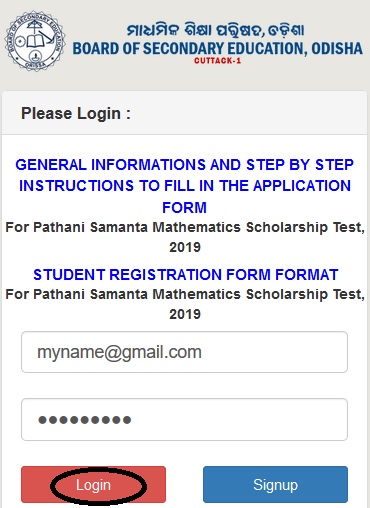
Step 4 : For new registration click on SIGNUP button, a signup form “Sign Up for a new Account” will be shown (gray button). Fill all the fields in signup form, and click on signup button (blue button).
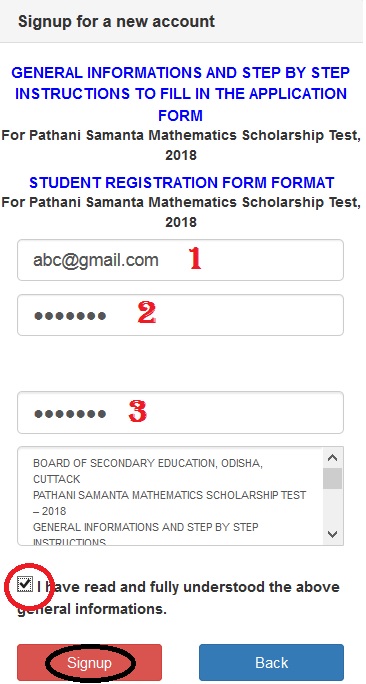
Step 5 : If all signup information are correct then a “Signup successful.” message will be shown.
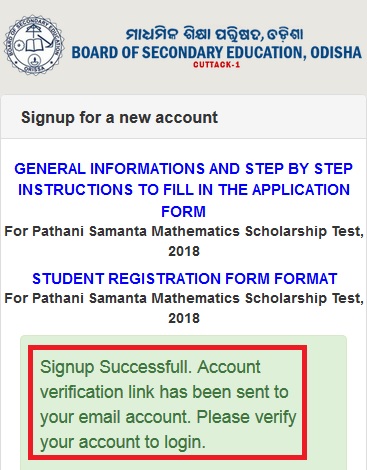
Step 6 : Thereafter open your mail account and only click at the place showing “Please Click Here to verify your account.” in your e-mail ID to complete verification
Step 7 : You will be directed to the page “Login to your Account” where you have to enter your E-Mail ID & Password and go for “LOGIN”.
Profile Information
Step 8 : Now the profile page will be shown on the screen where you have to select authority from the drop down.
Step 9 : Authority to Login will be either Block Education Officer or Head of the Institution.
Step 10 : Block Education Officers are the authority to fill up application forms for Stage-I category for students belonging to Elementary Schools of their respective blocks.
Step 11 : Head of Institution of Secondary Schools shall be the authority to fill up forms for both Stage-I & II of their own students.
Step 12 : In case of Block Education Officer, you will be asked to select the District & Block so that no other person can login for the said block.
Step 13 : However in both the cases you will have to enter your name, complete official address and mobile number.
Step 14 : Upload your (Login Authorities) full signature & click on “SAVE” button
Instructions :
https://www.scholarships.net.in/uploads/pdf2019/28357-Inst.pdf
Registration
Step 15 : Now click on “Registration” at left hand top corner to go for registration of candidates. Screen will display two headings
i. One is “Registration List” where you can see the list of registered candidates.
ii. Other is “Add Registration” and if you click on this button, you will be directed to candidates school profile page to fill up the school profile.
Candidate’s School Profile
Step 16 : In this page, the school U DISE Code for Elementary schools and School Code for Secondary Schools have to be entered.
Step 17 : Name of the school will automatically come on the screen provided school code is entered correctly.
Step 18 : Correct location of the school (Block/ NAC/ Municipality/ Municipal Corporation) and correct location name shall have to be entered by the log in authorities, which is essentially required for preparation of merit list.
Step 19 : Other information as asked on this page have to be entered correctly before clicking “SUBMIT” button. Thereafter you will be directed to do the Registration of Students.
Registration of Students
Step 20 : Application format has been uploaded in the website www.bseodisha.ac.in which can be downloaded by authorities of schools
Step 21 : After entering all information, photo & full signature of candidates shall be uploaded in the .jpg/.jpeg format having size less than 50 KB and click on “SAVE” button,
Step 22 : After final submit, a “Print” option will be shown which can be clicked to take the print copy of your application form
Student Registration Form Format :
https://www.scholarships.net.in/uploads/pdf2019/28357-Form.doc
Test Pattern
** Test will be conducted through Objective Type Questions only.
** There will be 60 objective multiple choice questions carrying total of 150 marks.
** Test will be administered in OMR answer sheet. Each question will have four options and candidates have to darken the correct option in blue/ black ball point pen.
Application Last Date
Application for the test shall be received through ONLINE MODE only from 08/11/2019 till 29/11/2019 midnight (24 × 7).
PMST-2019 RESULTS (OUT)
Show me the answer sheets of the pmst exam 2019
how to know pmst exam date 2019
Where to find the code list of all schools in Balasore ??
Pls suggest me the signature is misplaced
Login Authority is already exist
I want to know my result.
I am HM of UGHS Jagdalpur, School code is 139DB. Registration number is misplaced. So Kindly suggest me how I will get the Registration Numbers of students so that, I shall be able to download the Admit card.
Kindly give me the question pattern of Pathani Samantha exam 2018 of 9th class.
I want to know the question pattern of Pathani Samantha exam 2018.
I need to know, when you are going to conduct the exam.
I want to download my admit card. Could you please provide the site link?
In which date PMST admit card will be available in portal?