scholarships.gov.in Tripura Pre-Matric ST Scholarship 2019-20 : National Portal
| Want to comment on this post? Go to bottom of this page. |
|---|
Organisation : National Scholarship Portal
Scholarship Name : Pre-Matric ST Scholarship 2019-20
Applicable For : Scheduled Tribe Students Studying In Classes IX & X
Applicable State : Tripura
Application Last Date : 20.03.2020 (Date is Extended)
Website : https://scholarships.gov.in/
NSP Pre-Matric ST Scholarship
Pre-Matric Scholarship For Scheduled Tribe Students Studying In Classes IX & X for the year 2019-20.
Related / Similar Scholarship :
NSP Tripura Post Matric ST Scholarship 2019-20
Objectives
To improve participation of ST children in classes IX and X of the prematric stage, so that they perform better and have a better chance of progressing to the post-matric stage of education.
Who Can Apply?
(i) Student should belong to Scheduled Tribe
(ii) Her/his Parents’/Guardian’s income should not exceed Rs. 2.00 lakh per annum.
(iii) She / he should not be getting any other Centrally-funded Pre-Matric Scholarship.
(iv) She/ he should be a regular, full time student studying in a Government School or in a School recognized by Govt. or a Central/State Board of Secondary Education.
(v) Scholarship for studying in any class will be available for only one year. If a student has to repeat a class, she / he would not get scholarship for that class for a second (or subsequent) year.
How to Apply?
Just follow the below steps to apply for the Pre-Matric ST Scholarship 2019-20
Steps :
Step 1 : Go to the official website of National Scholarship Portal through the URL provided above.
Step 2 : Then Select State Schemes tab and Click on Tripura in the drop down list.
Step 3 : After that Click Apply link in the “Pre-Matric ST Scholarship” under Tripura
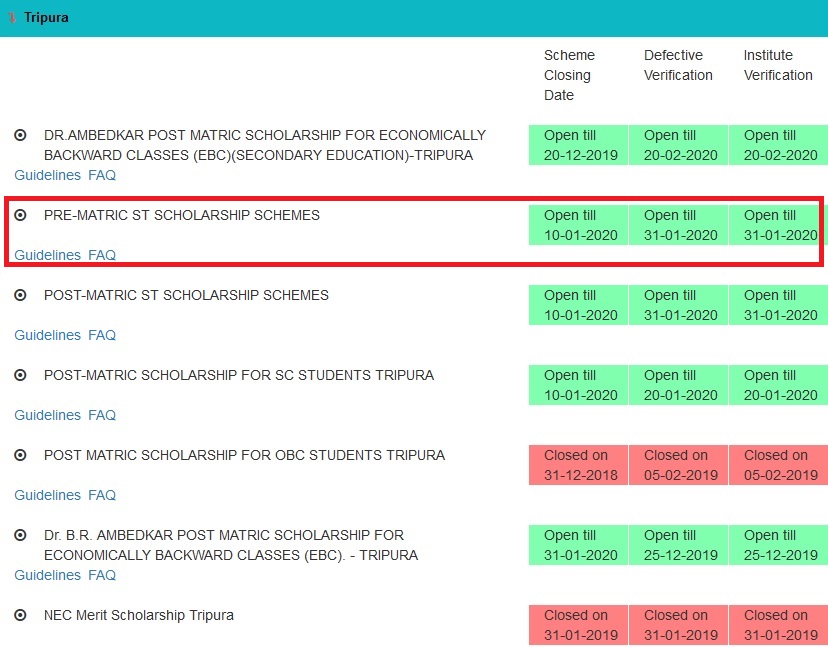
Step 4 : It will redirect to the Login Page. Enter your Application Id, Password and Captcha for Login.
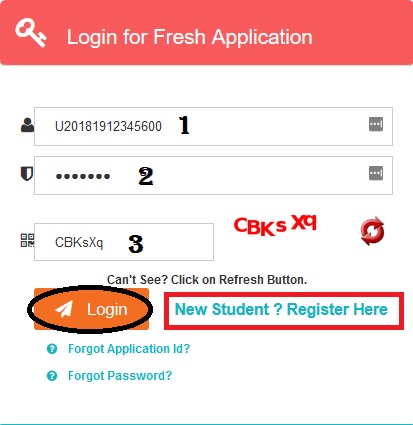
Step 5 : After Login to your account select the Scholarship scheme and fill the required details to apply for the scholarship.
Step 6 : If you are a New User then Click on the Register link in the Login Page.
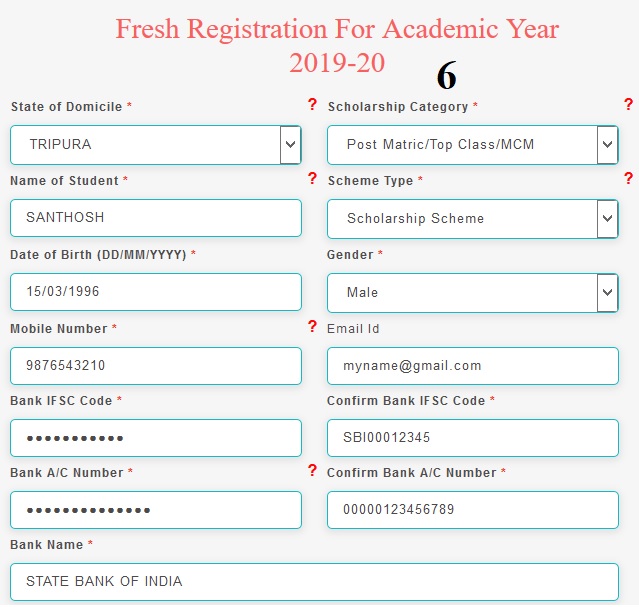
Step 7 : Enter all required details for registration to get your user id and password. After register your account you can Login and apply the scholarship.
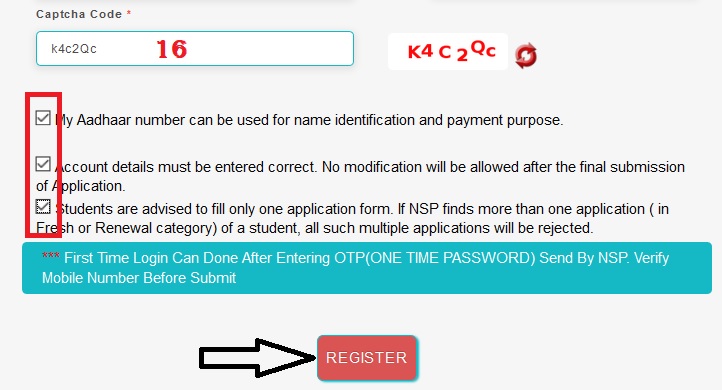
Step 8 : After complete your application you will get a confirmation message to your registered email id & mobile number.
Note : Application complete in all respects, shall be submitted to the Head of the Institution/School.
Guidelines :
https://www.scholarships.net.in/uploads/pdf2018/28229-GL.pdf
Documents Required
An application for scholarship should comprise
(a) One copy of the application for scholarship in the prescribed form
(b) One copy of the passport size photograph with signatures of the student thereon.
(c) A certificate (in original) of Scheduled Tribe duly signed by an authorized Revenue Officer not below the rank of Tehsildar.
(d) An income declaration by the self-employed parents/guardians, stating definite income from all sources by way of an affidavit on non-judicial stamp paper.
Employed parents/guardians are required to obtain income certificate from their employer and for any additional income from other sources, they would furnish declaration by way of an affidavit on non-judicial stamp paper.
(e) A receipt in acknowledgement of the scholarship in the previous year on the form attached to the application only duly counter-signed by the Head of the Institution/School concerned, if the applicant was in receipt of a scholarship under this scheme in the preceding year.
Value Of Scholarship
The value of scholarship includes the following for complete duration of the course
(i) scholarship and other grant,
(ii) additional allowance for students with disabilities studying in private un-aided recognized Schools.
Last Date
** Pre-Matric Scholarship For ST Students Tripura is Open till 20-03-2020
** Defective Verification is Open till 25-03-2020
** Institute Verification is Open till 30-03-2020
Since my Phone number (Which I entered for the school details ) belonged to AirCel company. The company was closed so I could not use the phone number. So I am not able to enter in to Update the school details. What to do for this problem ?