ssp.karnataka.gov.in Pre-Matric Scholarship 2019 : State Scholarship Portal
| Want to comment on this post? Go to bottom of this page. |
|---|
Organisation : State Scholarship Portal Karnataka
Scholarship Name : Pre-Matric Scholarship 2019
Applicable For : Class V to Xth Students
Applicable State : Karnataka
Last Date : 15/03/2020 (Date is Extended)
Website : https://ssp.karnataka.gov.in/
SSP Karnataka Pre-Matric Scholarship
Registration is Opened for 2019-20 only for SC and ST prematric students.
Related / Similar Post :
SSP Scholarship 2020-21
Who Can Apply?
1. Students those who have applied under NSP Government of India only are eligible to apply under SSP Government of Karnataka.
2. Scholarship will be awarded to the students who have secured not less than 50% marks or equivalent grade in the previous final examination (Not applicable for students studying in 1st std)
3. Annual income of the students’ Parents/ Guardians from all sources should not exceed Rs.1.0 Lakh.
How to Apply?
Student has to create an account in order to login to portal for applying scholarships. Just follow the below steps to apply for the Pre Matric Scholarship.
Create An Account
Steps :
Step 1 : Visit the official website provided above and Click on the “Create Account” link in the menu.
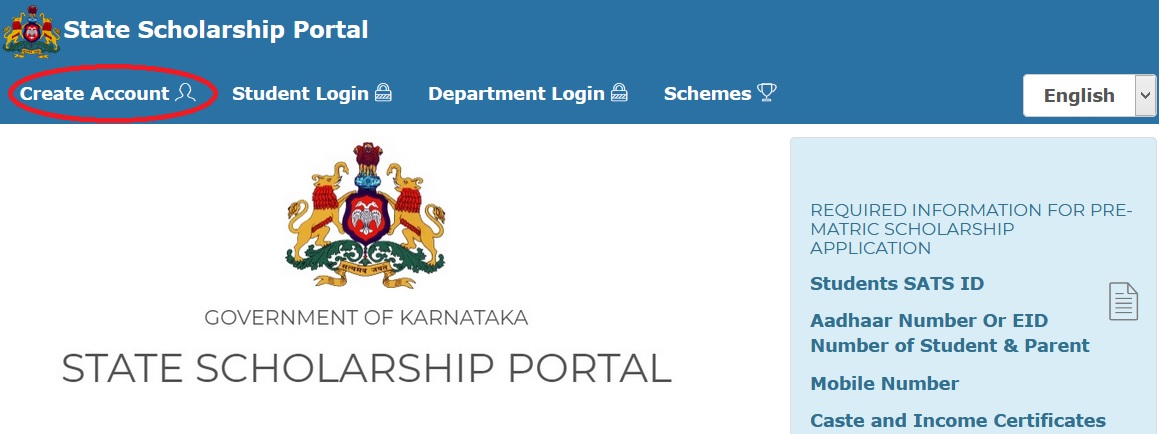
Step 2 : If the applicant is studying in classes between 1 to 10, then he/she should select “Prematric”
Step 3 : The applicant should then enter his/her SATS ID in the “Enter Student’s SATS ID” input field and should click on “Get Data” button.
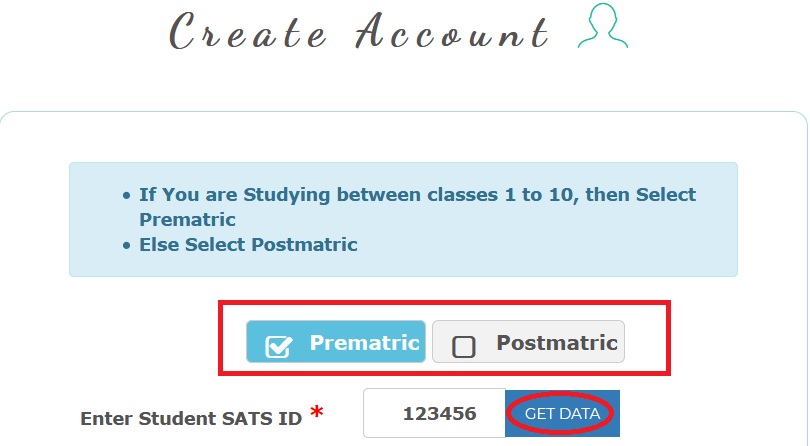
Step 4 : Once the applicant clicks on “Get Data” button, the following details fetched from SATS will be displayed
** Name
** Father Name
** Mother Name
** Date of Birth
** Present Class
** School Name
Step 5 : The applicant should then click on “Save & Proceed” button to continue with Account Creation process.
Step 6 : If the displayed SATS details are correct, then the applicant should click on “Yes” button and continue with the account creation process.
Step 7 : If the displayed SATS details are not correct, then the applicant should click on “No” button and should provide his/her correct SATS ID.
Step 8 : If SATS ID Provided by the applicant is correct but the name and other details being displayed are incorrect, then the applicant should contact his/her school.
Note :
Please ensure that the details being displayed are pertaining to the applicant. If the details being displayed are incorrect but applicant clicks on “Yes” then, application is likely to be rejected.
Step 9 : If the applicant clicks on “Yes” button, then he/she will be asked to provide his/her contact details (Mobile number) in the “Enter Your Mobile Number” input field and click on the Submit button
Step 10 : Once the applicant clicks on “Submit” button, an OTP will be generated and sent to the mobile number specified by the applicant.
Step 11 : Applicant should enter the OTP received in the input field provided and should then click on “Submit” button.
Step 12 : In case the applicant has not received an OTP, then he/she should click on “Resend OTP” button. Applicant should enter the OTP received in the input field provided and should then click on “Submit” button to continue with the process of account creation.
Step 13 : Once the applicant enters OTP and clicks on “Submit” button, he/she will then be asked to create a password for his/her account
Guidelines :
https://www.scholarships.net.in/uploads/pdf2018/27657-GL.pdf
Create Password
Applicant should follow the following rules while creating password
** Password should be of at least 8 characters,
** Password should contain at least one digit,
** Password should not contain any blank spaces.
Step 14 : The applicant should enter password in the “Password” input text field provided and should reenter the password in the “Confirm Password” text field.
Step 15 : The applicant should then click on “Submit” button. Once the applicant clicks on “Submit” button, his/her login account will be created with the applicant’s SATS ID as User ID.
Student Login
Step 1 : Student has to login to his/her account by providing his/her Login ID and Password in order to apply for scholarships.
Step 2 : Applicant should enter the Login ID & Password and click on “Login” button to login to his/her account
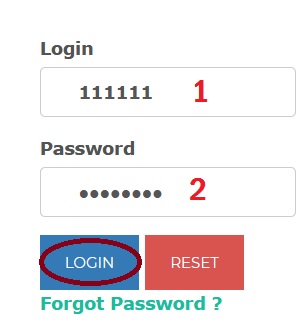
Step 3 : Upon Successful login, Student Account Homepage will be displayed. Following Menus are available in the student account homepage
a) Home
b) Edit
c) Scholarships
d) Profile
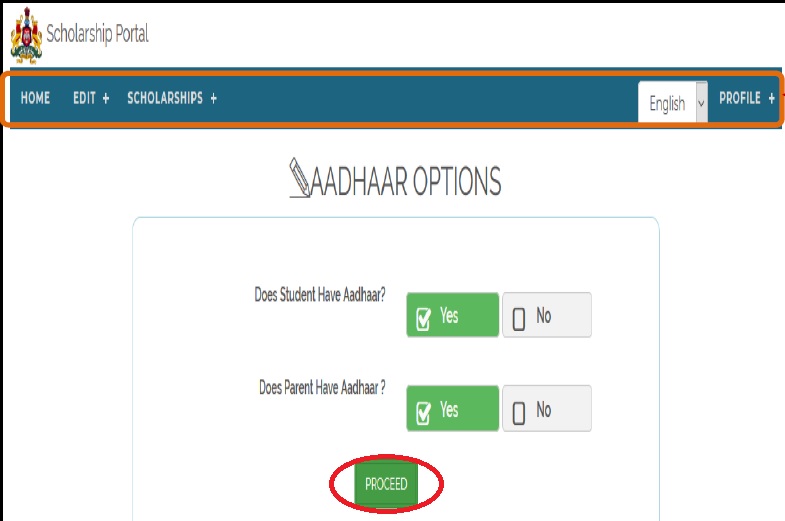
Step 4 : The applicant should then click on “Proceed” button to provide the Aadhaar details (i.e.; Aadhaar Number & Aadhaar Name) of both the parent and the applicant in the input text fields provided.
Note :
EID Number and EID Name fields are mandatory in case both the applicant and parent do not have Aadhaar.
Step 5 : If the details being displayed are correct, then the applicant should click on “Yes” button and continue with the application submission
Certificate Details Entry
Step 6 : After successful Aadhaar authentication, “Enter Certificate Details” Page will be displayed to the applicant.
Step 7 : The applicant will be asked to provide his/her Caste Certificate ID (in case the applicant intends to seek scholarships provided on the basis of one’s caste), NSP ID and Caste Cum Income certificate ID (in case the applicant intends to seek scholarships provided to students of minority community).
Step 8 : Religion, Category, Caste Certificate & Income Certificate fields are mandatory.
Step 9 : NSP Registration ID & Caste cum Income Certificate Number fields will be mandatory if the applicant selects any minority community from “Religion” drop down list.
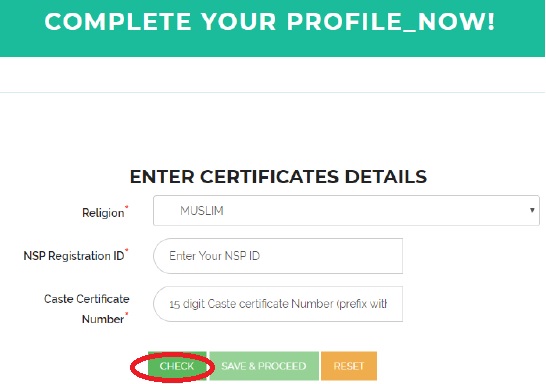
Step 10 : Applicant should provide his/her valid Caste Certificate Number, Income Certificate Number and should click on “Check” button.
Step 11 : Applicant should click on “Save & Proceed” button to continue with the application submission process.
Step 12 : The applicant will be asked whether he/she is a Day Scholar or Hosteller. If the applicant clicks on Hosteller checkbox, then the applicant should provide the following details of the hostel he/she is residing in
** District
** Taluk
** Department
** Hostel Name
** Hostel Registration Number
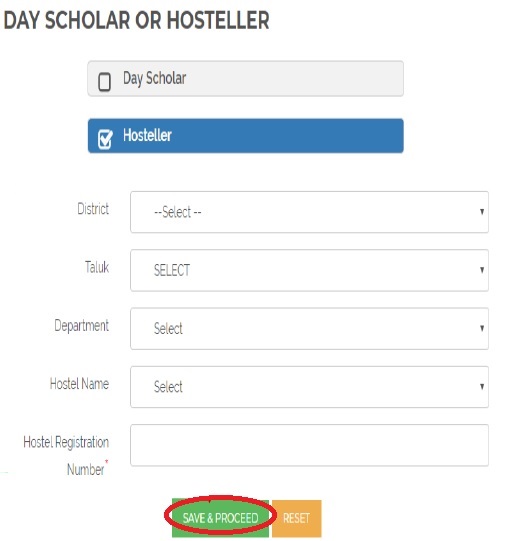
Step 13 : Applicant should choose either Day Scholar or Hosteller checkbox, provide hostel details (if “Hosteller” checkbox is selected) and should click on “Save & Proceed” button.
Step 14 : Next, Applicant enter the personal details and upload the required documents and Click on “Save & Proceed” button
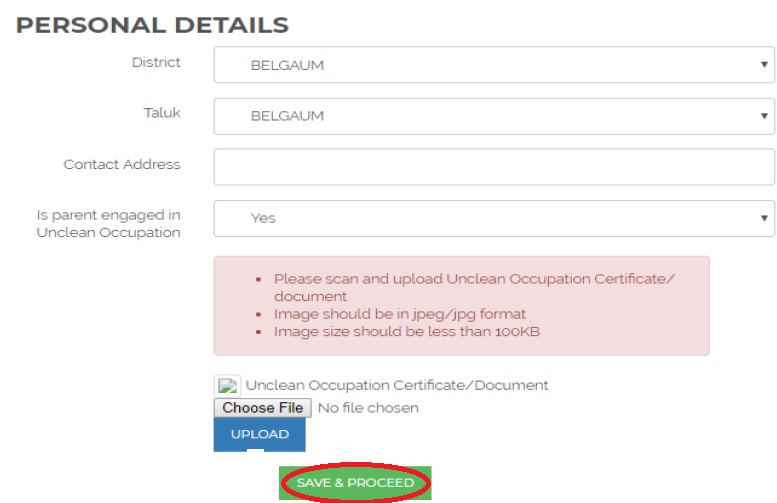
Forgot Password ?
If you don’t remember your password then enter your User ID and click Submit button to reset your password

Print Acknowledgement
Step 1 : When the applicant uploads his/her scanned photo and clicks on “Save” button, an Acknowledgement will be displayed to the applicant, for the scholarship that he/she has applied.
Step 2 : Applicant can also take print of the acknowledgement form by clicking on “Print” button.
Helpline
1. Social Welfare Department – 080-22634300 / 9008400078
2. Tribal Welfare Department – 080-22261789
3. Department Of Minority Welfare – 080-22535931
4. Backward Classes Welfare Department – 080-22374836 / 8050770005
when i input sats id it display sats already registered kindly login from your credentials.and NSPID already exists
Is SSP Scholarship for prematric open? when?
we need to apply for new than what we can for apply
Sir in Karnataka when schalorship money will come in over account
when the ssp login will open
I have applied for post metric schlorship 2019_20.Now how to get Sats ID ?
My friend getting a ssp scholarship,
But i will don’t get scholarship why?? Please tell me sir
How we get acceptance form after submit our schlorship form
Sir when enter NSP ID in ssp it shows NSPID already exist plz tell wt can I do…
Sir/madam
I tried my best to do SSP for minority but the STS number of students are not opened. Even today 15th Jan also I tried the number but failed whole December I tried. I really don’t know what to do for my school children. They have done nsp.
what is the last date for applying minority students 8-10 under ssp
Sir/ Madam
Actually i am a day schlor bt by mistake i have clicked as hosteler.. Its already registered…. So how can i change it..
my daughter changed the school , and nsp i have applied for fresh. but now ssp showing you are elegible for renewal . how to reset . please help
3rd step is coming error so what can we do
what is the last date for apply scholarship
We have been trying to create an account since a week but the portal isn’t working it always shows surver error how can government be so careless about this issue
Sir after entering my 10th CBSE registration number in ssp ST scholarship application it is showing NO RECORDS FOUND IN CBSE can u plz help me out sir
The nsp regesteration I’d I entered is correct but it is showing me “enter valid nsp I’d”
When will be the edit option
Renewal of pre metric scholarship for OBC category &last date pls reply
Iam applied schlorship and submitted at college or social welfare office. What next pls tell me
What website will not be opening any time
Non-karnataka students are not getting scholarship
sir when you released SC post metric renewal 2019 batch
the collage is asking to refunded amount by the government.
its too late
Sir please edit option give sir please sir
The website is not opening
Sir may PUC exam ID no is wrong enter
Sir who to edit sir please tell
What is the annual income limit for sc students to apply ssp ?
Can obc 2A category are eligible to apply this scholarship
when is the last date for scholorship apply for pre matric
howto change mobial number in ssp
Sir may PUC exam ID no is wrong enter
Sir who to edit sir please tell
Already i applied e pass scholarship… Should i again apply in this portal?
Information about the scholarship is not clear, pls tell detail.
Everyone are seeking for this
How to apply for renewal applications for pre matric students and how to change income certificates number in renewals pls reply
How to apply for renewal scholarships for pre matric students and how to change income certificates number
How to create account. If we enter sats id. Its not supporting.
Help me ssp change in mobile no
good question because user password other mobile
How to change registered mobile no on SSP.
i want to change the lost mobile no with new number tell me the methoid toi change.
How to change the registered mobile no on SSP. I don’t have the password to login. If I choose forgot password option the OTP goes to the mobile no which I have deactivated. Plz help
How to renewal the students for scholarships through SATS? Is any options..
HOW TO RENEWAL THE SCHOLARSHIPS?
Plz inform me how to renewal the schlorship
General categories student can apply now
Can I apply now?
I want account. How to create an account? It is not supporting. Why?
Student Name is Paryant. His mother has received a message as adhaar not linked to the bank account, which has been linked now. Kindly update the present status to registered mobile number.
Students who are belonging to Category I (or) II (or) III can apply (or) not?
There is a server problem in SSP so, I can’t able to apply.
I have applied for SSP scholarship correctly but print is not showing complete information, what I should do?
Kindly answer me, what is the solution for last year grade of previous school is not updated?
I have already applied for NSP Scholarship. Can I also apply for SSP Scholarship? and When is the last date to apply?
While editing aadhaar in the place of entering a day at number, it is asking student name, is it correct?
SSP IS NOT WORKING PROPERLY, IT IS ALWAYS HANG UP. PLEASE FIX THE PROBLEM IMMEDIATELY.
While changing aadhaar details, it is saying that adhaar number is already entered but that aadhaar is not belonging to the same student so, how can I edit it.
The student name has a spelling correction in SATS. It has been changed in SATS. But the changes are not reflected in SSP portal. Is it possible to edit the name of the student after the entries are submitted in SSP registration? Please suggest what could be done.
I have already registered for Samaja Kalyana Ilake. How to get my register number?
Please could I know about 2018-19 scholarship application, it had become too late now I can’t apply for my son. I want to know when is the next date (or) next fresh application issued? Next year my son is going to class 10th. Please kindly reply.
If the student is studying in RTE quota, then is he eligible for this scholarship?
Please extend both NSP and SSP scholarships dates.
I have already applied for NSP Scholarship. Can I also apply for SSP Scholarship?
Please tell me, how can I find my password.
Jain students are not able to apply as on selection of Jain religion, their is no option for minority status as still no category has been accorded & not able to get caste, instead minority certificate is available for which still community is not aware, & Portal is not updated in getting RD n of minority certificate. DOM need to see the same problem faced everywhere where caste certificate is needed.
When I fill the form, it shows “YOUR GRADE IS NOT UPDATE CHECK IN YOUR SCHOOL” What is the problem? Please tell.
I think, previous class result has not been entered by your school. Please do contact your head master and tell them to enter your result with grade.
When I fill the form, it shows “YOUR GRADE IS NOT UPDATE CHECK IN YOUR SCHOOL” What is the problem? Please tell.
Please anybody inform, how to change Aadhar number and phone number. We entered one student SATS number to another student AADHAR details. Please help me.
I have entered a one student Adhaar number to another student and submitted, how can I correct it?
Please give me the steps of how can a school management register a school for scholarship in SATS website.
I have forgotten to fill my bank account information. Could you please tell, how to add that information after getting acknowledgement?
Please anybody inform, how to change aadhar number and caste certificate number. We entered one student SATS number to another student AADHAR details. Please leave edit option.
To change the caste certificate number, you suppose to login through students ID and password then you see the acknowledgement page and then go to home and press on edit option to change the number.
We have entered a student caste certificate number to other student’s SATS ID and registered it. How can we edit it now?
Edit option is there so, you can edit your details.
I am not able to continue after filling the details of caste and income register number. What to do next? Please help me.
Please tell, how to apply for Post Matric and is it open for nursing students?
I need to know, how to change the Aadhar number in the Scholarship form which is already submitted.
I am trying to login to my account but I can’t. Need help.
I created my login ID, in that my date of birth and my father’s name is wrongly entered. How can I edit and update? Please inform me.
I want to know the last date of SSP Scholarship.
Please tell me, How to edit the final submission?
I am from general category. Am I eligible for scholarship? Please tell me.
It takes nearly 20 mins to upload one application, the server will always busy.
I want to know, is RTE student eligible for the scholarship and Is it only for certain caste?
It is asking for grade update but I already updated the grades. Please help me.
I entered the wrong Aadhar number so, how can I edit it. Please tell me.
I want to know, how to find out the expiry date of III-B minority income certificate?
I want to update my mobile number. Kindly assist me.
When we are filling the application then our computer got switched off so we cannot complete our application. What we do now because we are already given aadhar details.
Let me know, is there any option for editing SSP Karnataka online application in HMs SATS login?
I would like to know that, how to change mobile number in SSP registration.
As directed earlier, we have entered Head Master’s mobile number but now it is instructed to enter applicant’s/parent’s mobile numbers only. How to change the mobile number?
Helpline numbers are not working. Waste service.
Problem occurs in Institute login, then how to verify student data and how to defeat student documents?
I have entered wrong Aadhar number. How to change (or) edit application?
ಆಧಾರ್ ಕಾರ್ಡ್ ಅಂಡ್ ಕ್ಯಾಸ್ಟ್&ಇನ್ಕಮ್ ಸರ್ಟಿಪೀಕೇಟ್ ಮಿಸ್ಸಾಗಿ ಬೇರೆ ಸ್ಟೂಡೆಂಟ್ ಲಾಗಿನ್ ಗೆ ಎಂಟೆರಿ ಮಾಡಲಾಗಿದೆ ದಯವಿಟ್ಟು ನೀವು ಸಹಾಯ ಮಾಡಿ ಪ್ಲೀಸ್ ತಿದ್ದುಪಡಿ ಮಾಡಲು ಅವಕಾಶ ಮಾಡಿಕೊಡಿ ಅಪ್ಲಿಕೇಶನ್ ಅನ್ನು ಇನ್ನು ಅಪ್ಲೈ ಮಾಡಿರುವುದಿಲ್ಲ
ಸರ್ ನಮ್ಮದು ಸಹ ಇದೇ ಸಮಸ್ಯೆ, ಈ ಕುರಿತು ಇಲಾಖೆಗೆ ಇ ಮೇಲ್, ಕರೆ ಮಾಡಿ ಮನವಿ ಮಾಡಿದಾಗ edit ಬಿಡ್ತಾರೆ ಎಂದು ತಿಳಿಸಿದರು ಅದಕ್ಕಾಗಿ ಕಾಯುತ್ತಿದ್ದೇವೆ.
ಮಾನ್ಯರೇ ನಾನು ಹರ್ಷಿತಾ, ವಿ.ಗೌಡರ, 8/11/2015 ರಂದು NMMS Exam ಪಾಸಾಗಿದೆ seat number 1710111,ನನಗೆ ಇದುವರೆಗೂ scholarship ಮಂಜೂರು ಆಗಿಲ್ಲ
It is asking for grade but, it is already update.
Kindly mention the last date of merit scholarship.
I have missed my SATS number, can you please send it?
I did some mistake in the registration form, please help me to edit it.
Sorry, you cannot edit it.
My registered mobile number is not in use now, how can I update in the form?
This is helpful for me for updating data, thank you so much.