tribal.nic.in NFS Ph.D/ M.Phil National Fellowship 2018-19 For ST Students : Ministry of Tribal Affairs
| Want to comment on this post? Go to bottom of this page. |
|---|
Organisation : Ministry of Tribal Affairs
Scholarship Name : Ph.D/ M.Phil National Fellowship 2018-19
Applicable For : ST Scheduled Tribe Students
Website : https://tribal.nic.in/
Tribal Affairs National Fellowship
Online applications are invited for “National Fellowship For ST Candidates” for academic year 2018-19.
Related / Similar Post : Tribal Fellowship & Scholarship Selected Candidates 2018-19
Who Can Apply?
** The candidate belonging to ST should have passed the Post-Graduation examination for being eligible for the Fellowship.
** The candidate should get admission and registration for regular and full time M.Phil/Ph.D Courses in University / Academic Institutions recognized by UGC.
Number of Fellowships
The total number of fresh fellowships each year, will be 750. In case of nonavailability of adequate number of Scheduled Tribe candidates, the number of fellowships not availed during a year will be carried forward to the next academic session. There is no State/University wise ceiling on number of slots.
How To Apply?
Just follow the simple steps mention below to apply online for “National Fellowship (M.Phil/ Ph.D) For ST Students 2018-19”.
Steps:
Step-1 : Go to the link https://tribal.nic.in/
Step-2 :
Student Login :
If you are a registered user, then enter your User ID and Password in the space provided and submit the “Login”
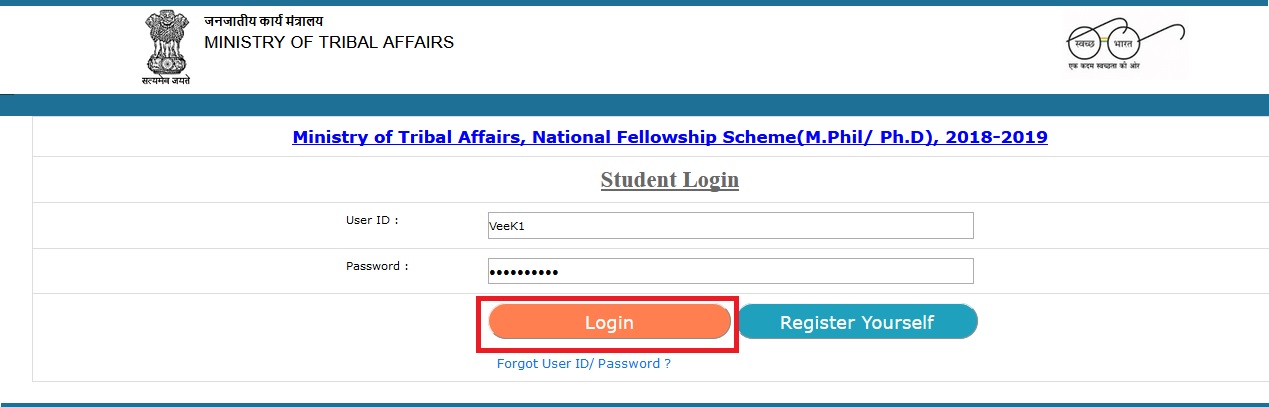 Student Registration :
Student Registration :
If you are a new user, then fill all the required details in the registration form like Name, Mobile Number, Email ID, Date of Birth etc and Create a Password and submit the “Register’ button and then Login with your credentials.
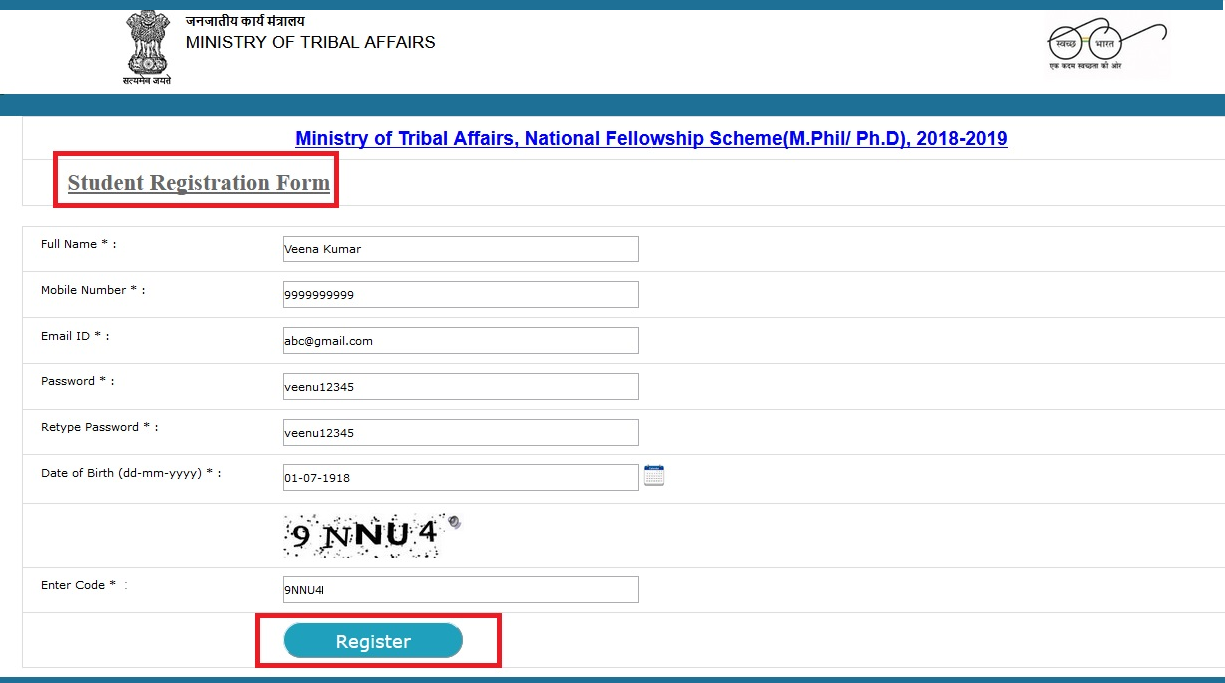 Forgot User ID/ Password?
Forgot User ID/ Password?
You can use the “Forgot User ID/ Password?” option, incase you have forgotten/lost your Login credentials.
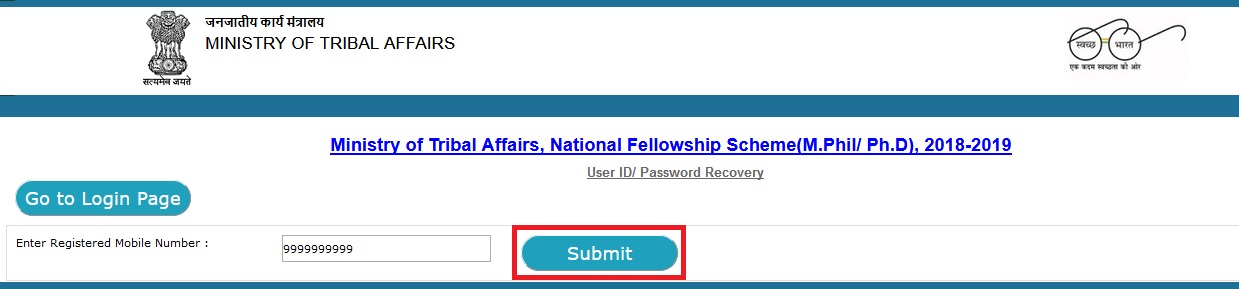 Step-3 : After login, you will be directed to the online application page, fill the form as per instructions given below and submit.
Step-3 : After login, you will be directed to the online application page, fill the form as per instructions given below and submit.
Form Filling Instructions
1. New Applicant Students applying for scholarship for the first time need to “Register” on the portal as ”new applicant” by providing accurate and authenticated information in “Student Login Form.”
2. Log into the portal by using User Id and password which has already been received at your registered Mobile number. Application form will be displayed to fill information.
3. Personal Information:
** Candidate’s Name: Automatically displayed
** Father/Guardian’s Name: Enter full name of your father/guardian name
** Gender: Select the gender from the pull-down menu (Male/Female/Other)
** Date of Birth: Automatically displayed
** Nationality: Indian Citizen (this field cannot be edited. Only candidates from India are eligible for this scholarship)
** Mobile number: Automatically displayed (please ensure this number should be remain with you till the course completion.)
** Email id: Automatically displayed (Please remember email id is used as a user-id for entire process)
** Domicile State: Select your domicile State from the pull-down menu
** Aadhaar No: Enter valid Aadhaar number
4. Postal Address:
** Address (Line 1): Enter House No, Plot No etc.
** Address (Line 2): Enter street no/road no/location name
** State: Select the state from drop down menu
** District: Select the district from drop down menu
** Pin code: Enter pin code
5. Candidate Status:
** Person with Disability: If you click “Yes”, you need to upload disability certificate issued by competent authority at Candidate’s document section.
** PVTG: select “Yes” if you belong to PVTG, you need to upload PVTG certificate. The community name should be same in the PVTG list attached, otherwise by default it will appear as “NO”
** BPL: If you click If you click “Yes”, you need to upload BPL card at Candidate’s document section.
** Family income (Annual) : Enter annual income (from all the sources of your family)
6. Post-Graduate Details:
** Examination Name: Enter name of the examination i.e. M.A/M.Sc/M.Com/MCA etc.( do not mention subject here)
** College/University: Enter the name of the College/University from where you did your Master degree/post-graduation (do not give full address)
** Subject taken: Enter the main subject under which you have done your Master Degree/Post-graduation, i.e Physics, Chemistry, Economics, History etc.
** Year of passing: Enter year of passing (i.e year when you gave the final examination) from the pull-down menu.
** Marks: CGPA/OGPA: If last passing marks in CGPA/OGPA, Select “Yes”, enter grade (0 to 10) also give equivalent % marks (30 to 100) , Upload document which shows equivalent % marks of CGPA/OGPA, without this your application may not be considered.
7. Current University/Institute details:
** Registration/Admission Date: Enter registration date from date calendar
** Joining Date : Enter joining date from date calendar
** End Date : Enter completion date from date calendar
** University registration No: Enter valid university registration number
** Registered for M.Phil/Ph.D/M.Phil (2 yr) + Ph.D(3 yrs) : Select one of the option
** University/Institute: Select University name from the drop down list, if university name is not in the list, please select “ÜNIVERISTY NOT AVAILABLE” and mention the name of the University with AISHE code under the column College Affiliation which should be recognized under section 2f/12b of UGC Act 1956/ICAR norms
** Department : Enter Department
** Stream: Select one of the option
** Title/Topic of research: Enter the proposed/registered title of research
** Description: Enter the description of the research (this should not exceed more than 500 characters)
8. Bank Account Details:
** IFSC code: Enter valid IFSC code
** Bank Name: Automatically displayed
** Branch name: Automatically displayed
** Account No: Enter valid account number (kindly link with Aadhaar number with your bank account)
9.Candidates Document:
Documents must be uploaded, without valid documents, your application may not be considered
** Profile/Photo: Passport size photograph
** DOB Certificate: 10th /Matriculation certificate where Date of birth is mentioned
** ST/PVTG certificate: ST certificate, In case of PVTG, Upload PVTG certificate
** Last Qualifying marksheet (Master Degree):
** Family income certificate
** University registration number:
** Handicapped (Person with Disability) [if applicable]
** BPL (if applicable)
** Equivalent percentage marks (Applicable for CGPA/OGPA)
Important Downloads
National Fellowship (M.Phil/ Ph.D) 2018-19
Guidelines :
https://www.scholarships.net.in/uploads/pdf2018/25299-Guidelines.pdf
Instruction :
https://www.scholarships.net.in/uploads/pdf2018/25299-Inst.pdf
Application Last Date
Interested candidates should apply within 30 days from the date of publication of advertisement in the Employment News.
Helpdesk
For any Technical Assistance Kindly mail at : edu-tribal@nic.in or contact at: 011-23385770 from 10.00 AM to 5.00 PM on all working days.
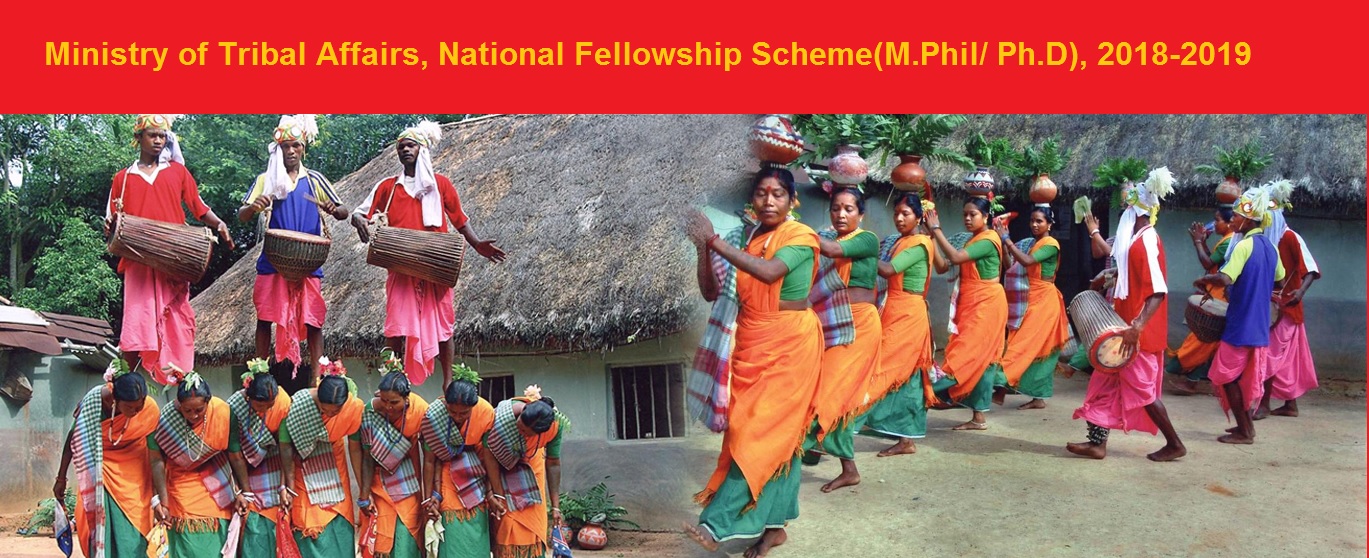
I have to know, can we upload health card instead of ration card because ration card number is invisible.