Organisation : Karnataka State Government [State Scholarship Portal (SSP)]
Facility Name : How To Apply For Post-Matric Scholarship In SSP?
Applicable For : Karnataka SC,ST and Minority Students
Website : http://ssp.postmatric.karnataka.gov.in/
SSP Karnataka e-Attestation
Online applications are invited for SSP Karnataka Post Matric Scholarship and e-Attestation. Only SC,ST and Minority category students should apply through this Portal.
Related / Similar Post :
SSP Karnataka Upload & Submit Documents 2019-20
How To Apply For Post-Matric Scholarship?
Step by Step Instructions for Students to apply for Post-Matric Scholarship in SSP
Steps:
Step 1: Go to State Scholarship Portal by entering the below URL in your browser’s address bar. (http://ssp.postmatric.karnataka.gov.in)
Step 2: Click on “Create Account” link to create your login account to apply for Post- Matric Scholarship in SSP.
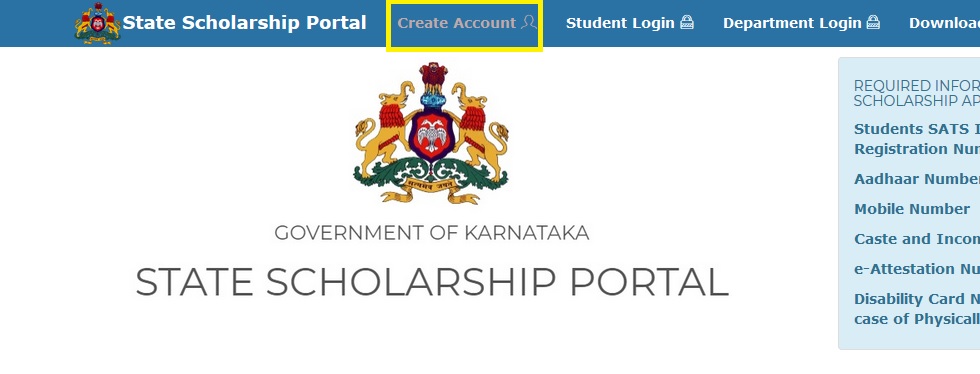
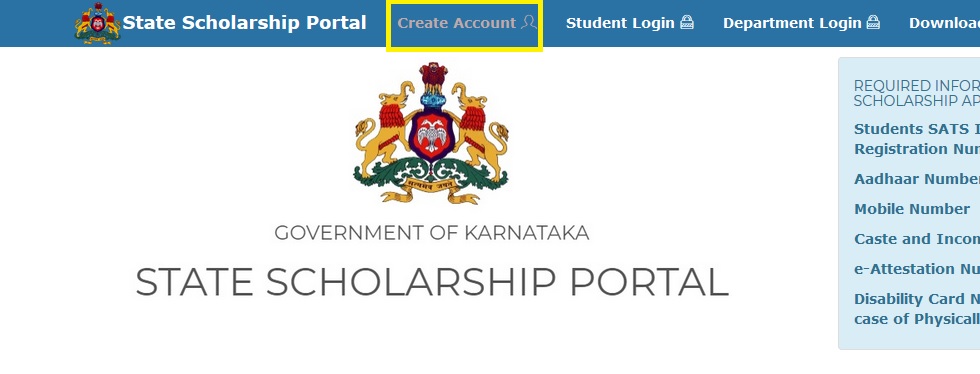
Note:
Student Account Creation will be a one-time process in SSP. Student need not create his/her account in SSP to apply for Scholarship in future.
Step 3: Select your Caste Category from the “Select Category” drop-down.
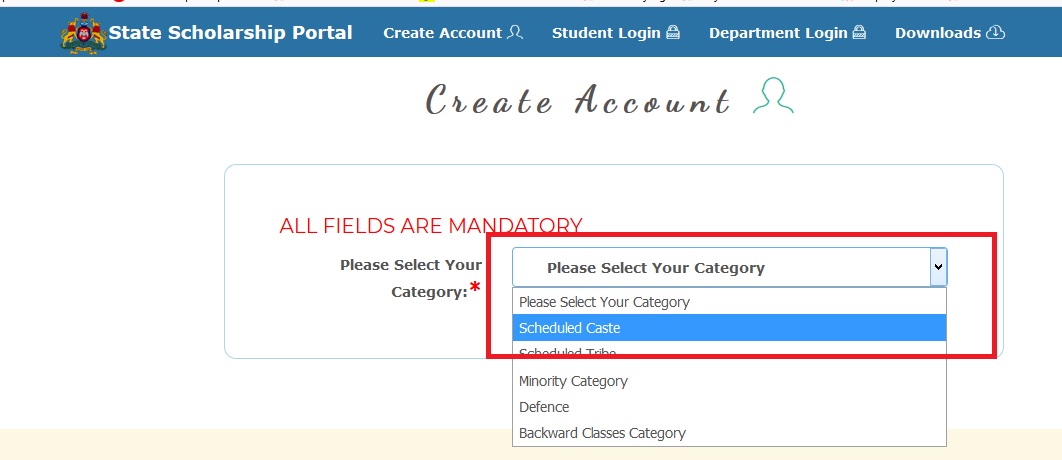
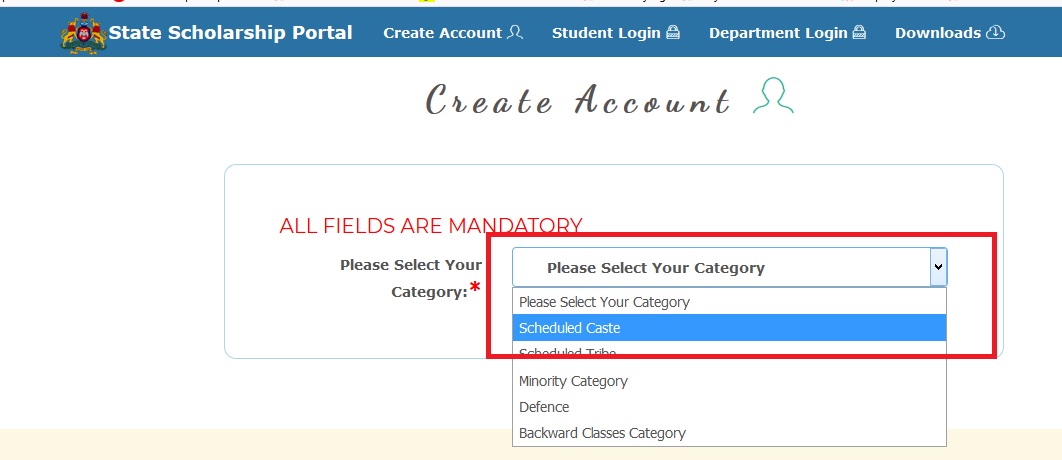
Note:
Students belonging to Backward Classes category are not required to apply in SSP this year as they have already applied for Post-Matric Scholarship through e-Pass Portal. Those students who have not yet applied for Post-Matric Scholarship in e-Pass and are desirous of availing Scholarship should contact Backward Classes Welfare Department.
Step 4:
Select whether you have Aadhaar or not. If you have Aadhaar, then click on “Yes” radio-button. Enter your Aadhaar number, Name as in Aadhaar, Gender, CAPTCHA, click on Aadhaar Consent checkbox and then click on “PROCEED” button.
If you do not have Aadhaar, then click on “No” radio-button. Enter your EID number (Aadhaar Enrolment Number), Name as in EID, Gender, CAPTCHA, click on EID Consent checkbox and then click on “PROCEED” button.
Step 5:
** Provide your Contact Details.
** Enter your e-Mail ID (Optional).
** Enter Your Mobile Number & the OTP sent to your Mobile Number in the input fields provided.
** Click on “Submit” button.
Step 6:
** Create Password for your Post-Matric Scholarship account.
** Enter password for your login account in the “Password” input field (Password should contain minimum 8 characters with at least 1 digit).
** Re-enter the password in the “Confirm Password” input field.
** Click on “Submit” button.
Step 7:
Student login Account will be created. User ID & Password will be sent to your registered mobile number.
Step 8:
Login to your Account. Click on “Apply for Post-Matric Scholarship” link in the Student Account Homepage.
Step 9:
** Provide your Study Details.
** Select your Course from the “Course” drop-down list.
** Select the year in which you are studying from the “Select Year of Study” drop-down list.
Step 10:
In the page that opens, your personal details such as Name, Gender, Aadhaar Number (last 4 digits), Mobile number & e-Mail ID will appear. Check whether the details being displayed are correct
** Provide your personal details.
** Enter distance from your permanent address to your College (in kilometres) in the input field provided.
** Select whether you are a differently abled person or not.
** Select whether you are a domicile of Karnataka state or not.
** Click on “Save & Proceed” button.
Step 11:
** Provide Your Parents’/Guardian’s Aadhaar Details
** If your parent/s is/are not alive, then click on “Yes” radio-button.
** If your guardian has Aadhaar, then click on “Yes” radio-button.
** Enter Aadhaar Number & Name as in Aadhaar of your guardian in the input fields provided and click on “Authenticate” button.
** If your guardian does not have Aadhaar, then click on “No” radiobutton.
** Enter EID Number & Name as in EID of your guardian in the input fields provided and click on “Save” button.
** If your parent/s is/are alive, then click on “No” radio-button.
** If your Father has Aadhaar, then click on “Yes” radio-button.
** Enter Aadhaar Number & Name as in Aadhaar of your
** Father in the input fields provided and click on “Authenticate” button.
** If your Father does not have Aadhaar, then click on “No” radiobutton.
** Enter EID Number & Name as in EID of your father in the input fields provided and click on “Save” button.
** If your Mother has Aadhaar, then click on “Yes” radio-button.
** Enter Aadhaar Number & Name as in Aadhaar of your
** Mother in the input fields provided and click on “Authenticate” button.
** If your Mother does not have Aadhaar, then click on “No” radiobutton.
** Enter EID Number & Name as in EID of your mother in the input fields provided and click on “Save” button.
Step 12:
** Provide Your Caste/Income Certificate details
** Select your Religion from the “Religion” drop-down list.(Students belonging to Minority Communities should enter NSP ID in the input field provided mandatorily)
** Select your Caste category from the “Category” drop-down list.
** Enter your Caste & Income Certificate RD Numbers in the input fields provided.
** Click on “Check” button.
** Your Name as in Caste & Income Certificates, Caste, Sub-caste & income details will be fetched from the AJSK database. Check whether the details being displayed are correct.
** Click on “Save & Proceed” button.
Step 13:
Take a print-out of your Post-Matric Scholarship Acknowledgement for future reference.
Scholarship Helpdesk
080-44554455 : help-desk for e-Attestation / Post Matric Scholarship queries.
View Comments (14)
I was applying nsp i got ID but in ssp it will show not Valid in secand step.
I was ask to helpdesk they told me to meet state scholarship office directly,
What can I do
i tried creating my account but it shows account already exist whereas i never created my account in ssp kindly help . im facing th9is problm since many days
I have a doubt in selecting type of seat , I got a seat through pgcet in seshadripuram clg ,so which type of seat should I select
Sir , i am unable to print acknowledgement even after final submission of ssp post metric scholarship.. I am scared , can anyone tell what is the solution for this?
How many hours we need to wait for One time password to create account. please let me know.
The SC / ST Students scholarship shows following problems
1. Aadhar server is not available ..please try after some time
2. data already exits......3. Contact the college admin
Please sort out and do the needful. Thank You
Problem with Create Account - It Shows Aadhar service not available try after some time.
2 one is Student Login after login The First Step show Data Already Exits....I am trying this from many days....the problem is same
Please do the needful. thank you
Sir i am 1st pu student. i am not able to login with my password.. Its always showing an error message.. How can i sort this out
I don’t remember my user I’d and password, and when iam entering my phone number but it says check number again.
I don’t know, what to do, kindly help me out.
Iam backward classes category can I apply for this scholarship???
I apply as day scholor but I am hostel students what should I do
Delete the application and then reapply for scholarship
In document details what is e attestation id
Document detail in how get e attestion id plz tell me